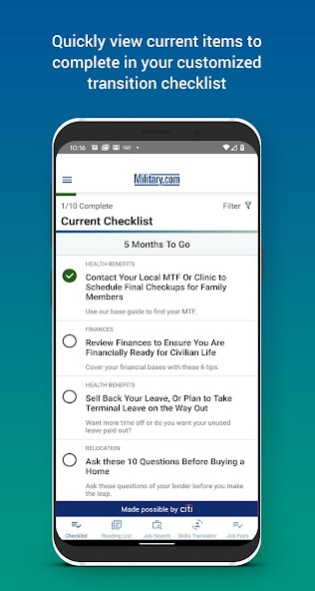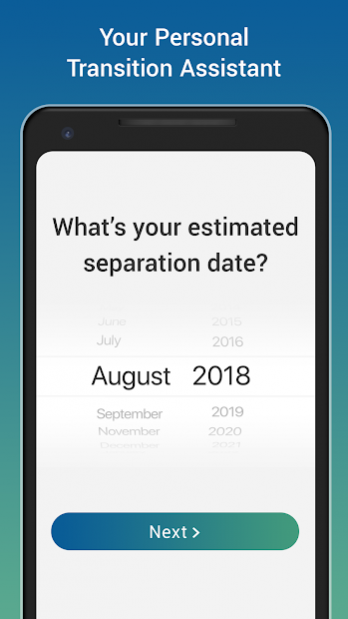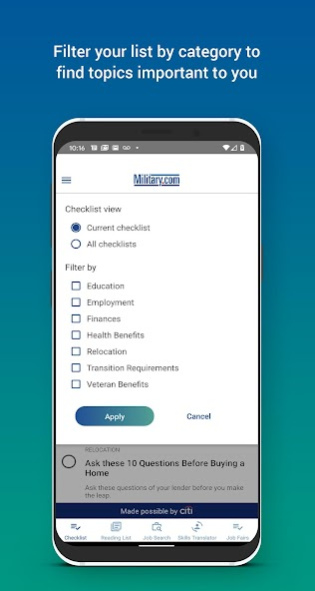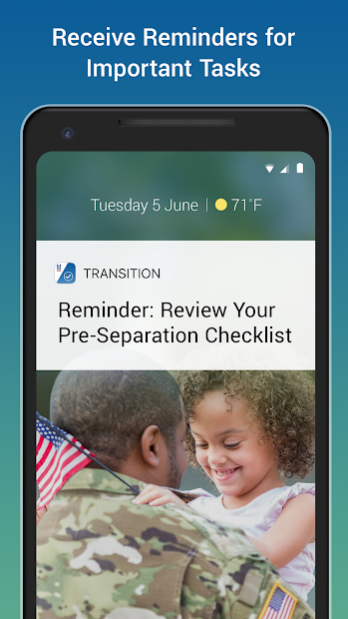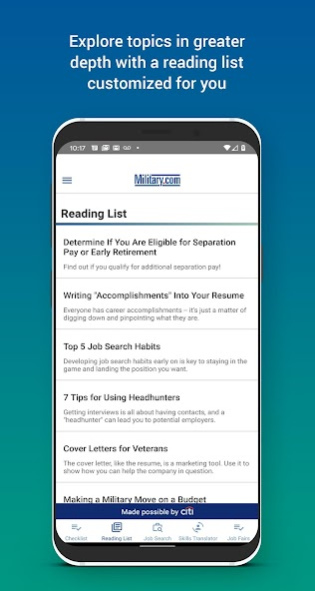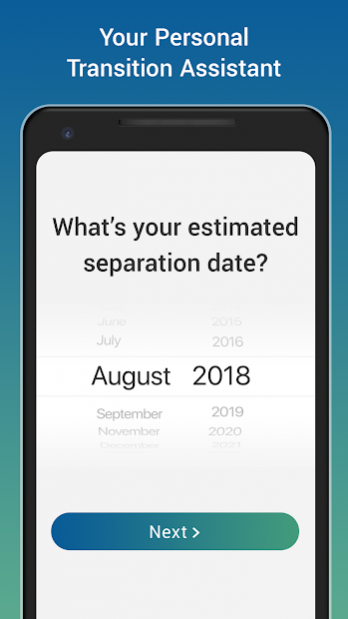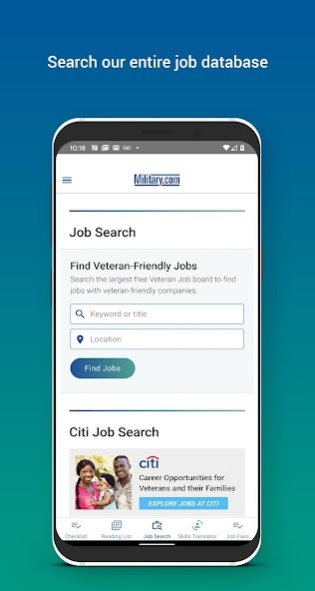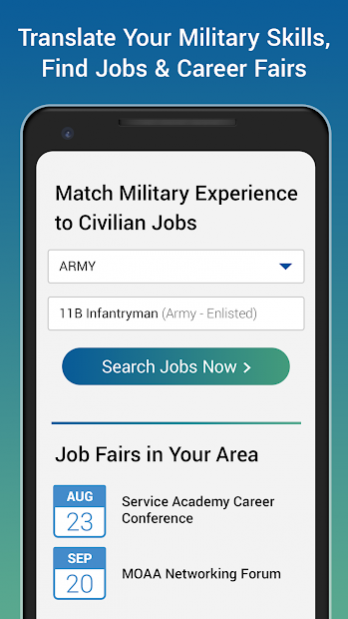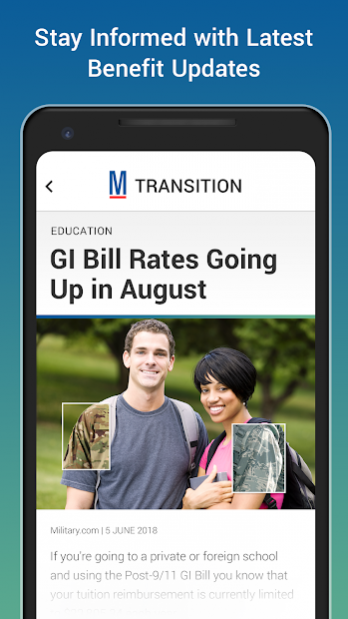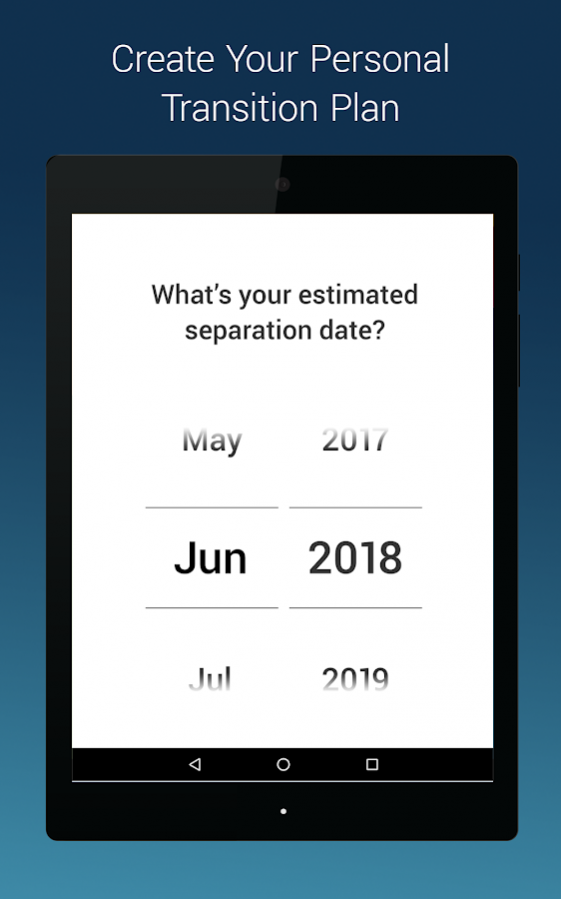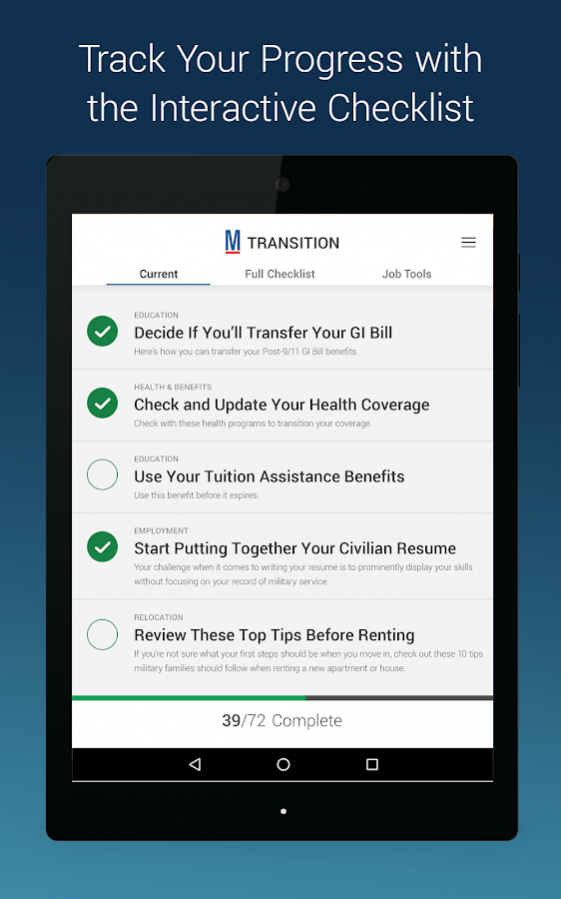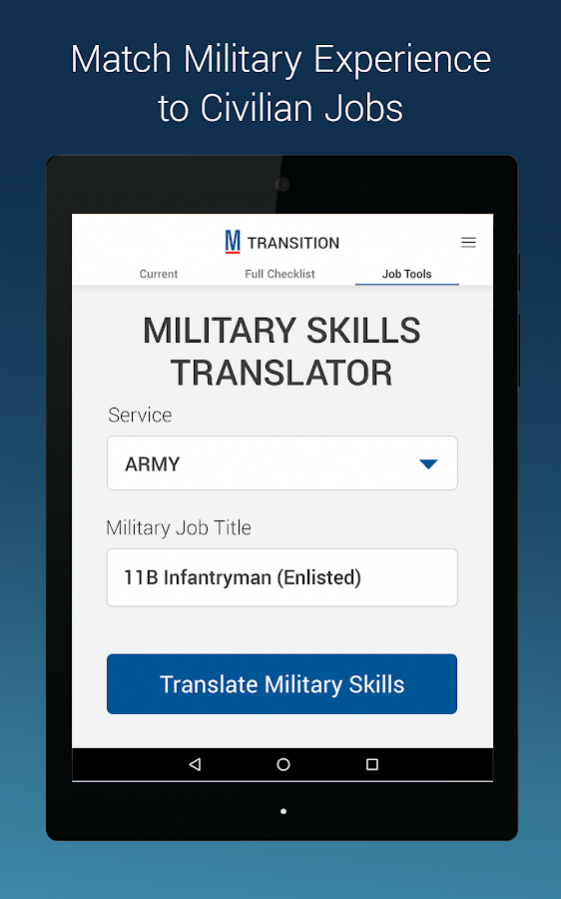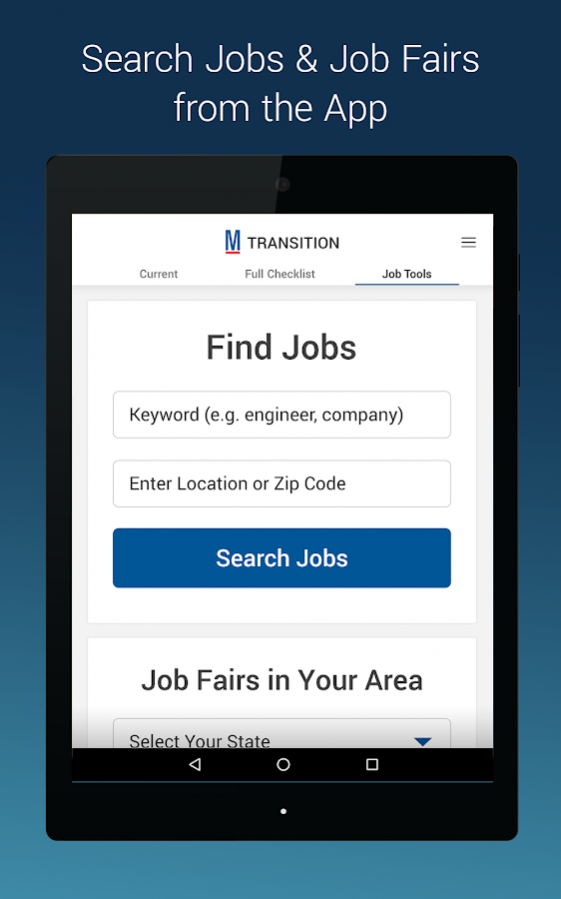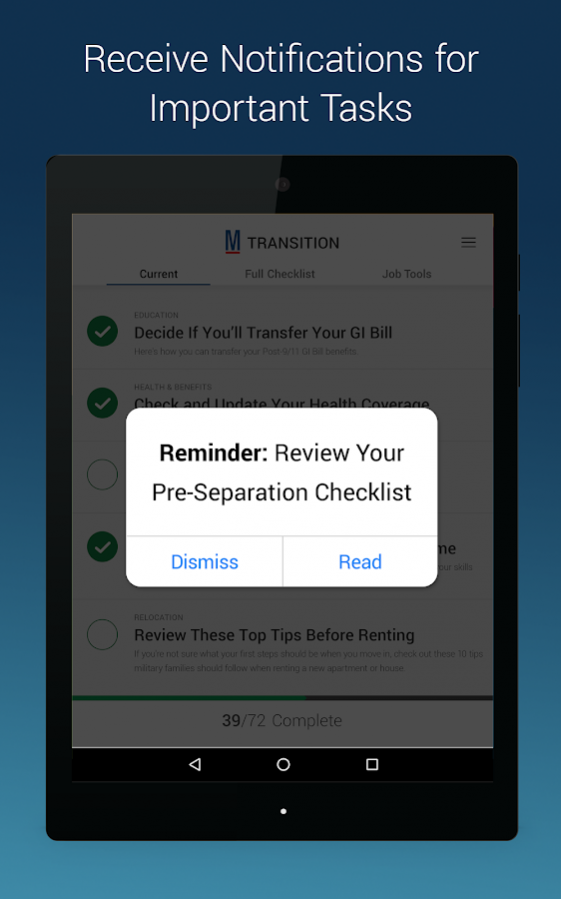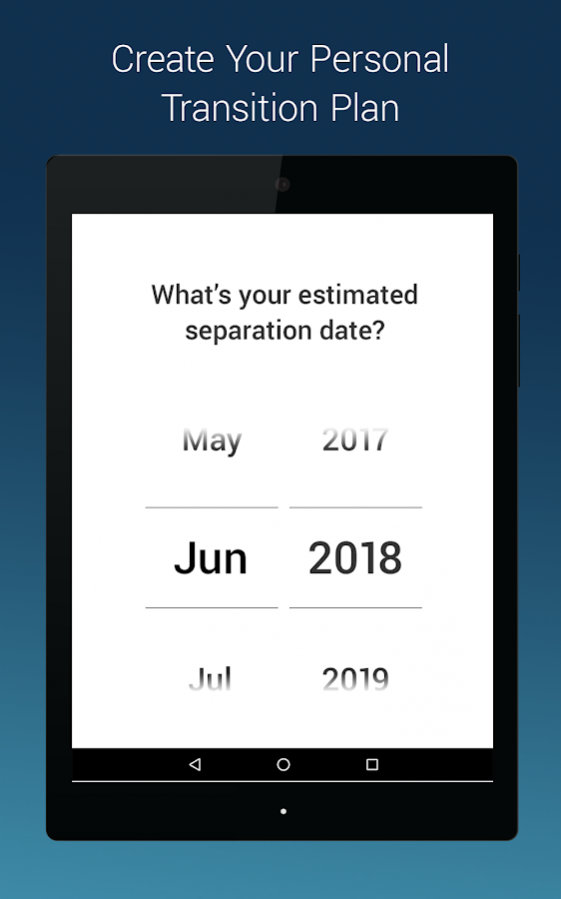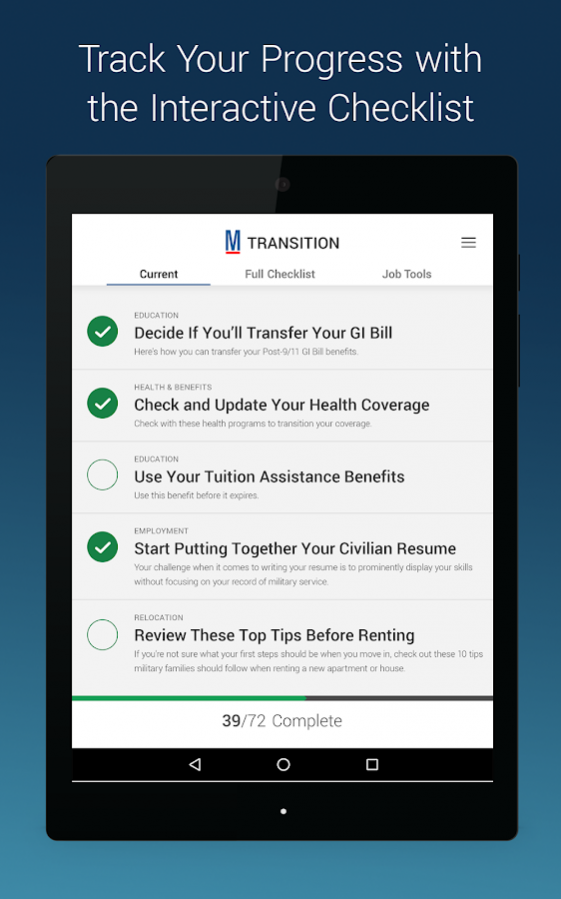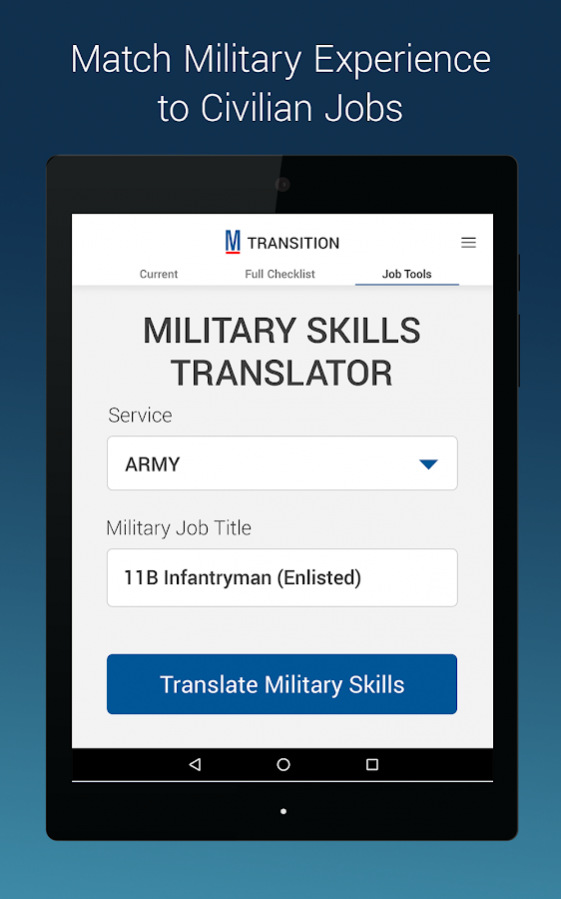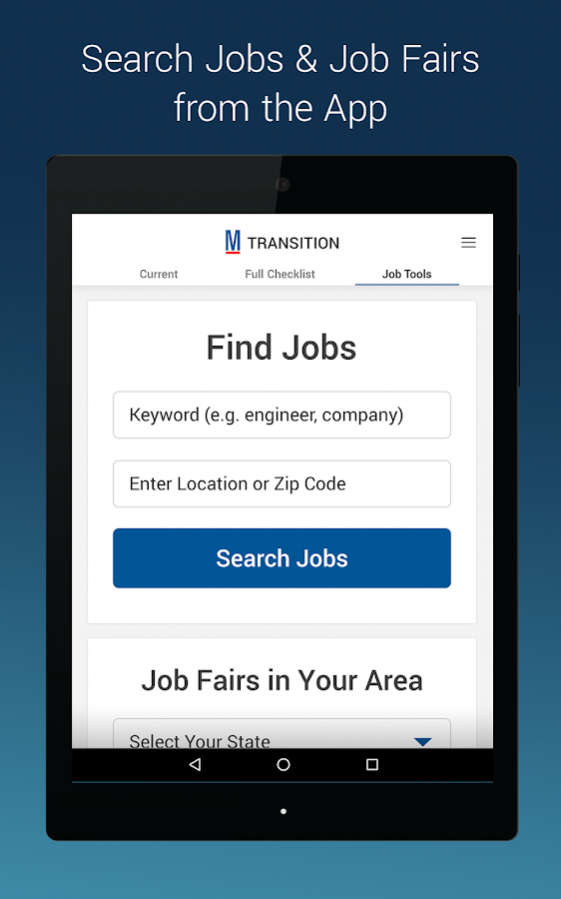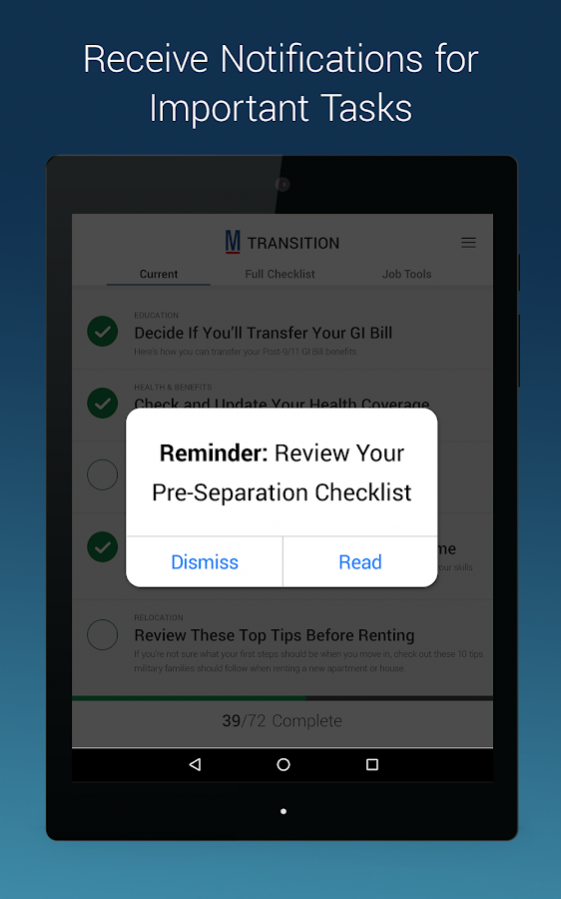Transition by Military.com 2.0.6
Free Version
Publisher Description
Transition by Military.com is a complete military transition planning app that assists military service members and their families during their journey from military to civilian life. Make the most of your transition from the military to civilian life.
The app provides a 360-degree view of Finance, Education, Transition Documentation, Health & Benefits, PCS Relocation, and Employment content/tools pushing out timely information such as tasks and articles, 19 months prior to separation through 4 months after separation.
App Features :
• Interactive checklist & monthly tasks to track progress
• Financial planning & assistance
• DOD documentation & deadlines
• PCS & relocation preparation
• Health & disability benefits information
• Education, GI Bill & tuition assistance
• Military Skills Translator Tool
• Veteran Job search tool
• Nearest Veteran Job Fair finder
• Notifications to alert you for important upcoming tasks
Transition app is exclusively designed for :
• Active Duty (Army, Marine Corps, Navy, Air Force, and Coast Guard)
• Veterans
• Reserve and National Guard
• Military Retirees
• Military Spouses & Families
Made possible by Citi in partnership with Military.com.
Get up-to- the minute military news, benefits information, jobs, amazing military discounts and entertaining videos. Visit www.military.com and signup to receive weekly content specially created for our military community. You can also download our Military News App by Military available at Google Play.
Follow us -
Facebook : https://www.facebook.com/Militarydotcom/
Twitter : https://twitter.com/militarydotcom
Instagram : https://www.instagram.com/militarydotcom/
Pinterest: https://www.pinterest.com/Militarydotcom/
About Transition by Military.com
Transition by Military.com is a free app for Android published in the PIMS & Calendars list of apps, part of Business.
The company that develops Transition by Military.com is Monster Worldwide. The latest version released by its developer is 2.0.6.
To install Transition by Military.com on your Android device, just click the green Continue To App button above to start the installation process. The app is listed on our website since 2021-09-05 and was downloaded 17 times. We have already checked if the download link is safe, however for your own protection we recommend that you scan the downloaded app with your antivirus. Your antivirus may detect the Transition by Military.com as malware as malware if the download link to com.military.transition is broken.
How to install Transition by Military.com on your Android device:
- Click on the Continue To App button on our website. This will redirect you to Google Play.
- Once the Transition by Military.com is shown in the Google Play listing of your Android device, you can start its download and installation. Tap on the Install button located below the search bar and to the right of the app icon.
- A pop-up window with the permissions required by Transition by Military.com will be shown. Click on Accept to continue the process.
- Transition by Military.com will be downloaded onto your device, displaying a progress. Once the download completes, the installation will start and you'll get a notification after the installation is finished.